Customer Profile
The Customer Profile allows you to store your call preferences, such as:
- Frequently dialed numbers
- Emergency numbers
- Preferred gender of communications assistant
- Preferred announcement relay service
Customer Profiles help speed up call processing.
To create a Customer Profile
Fill out the online form to create a Customer Profile.
For help with filling out the online form Click here for instructions.

Speech-to-Speech (STS) Customer Profile
This feature is specifically designated for STS users. These settings allow STS users to select unique Call Handling options.
STS users can choose whether to allow a relay operator to repeat everything or repeat when not understand.
STS users can create a unique STS User ID.
The “Speech to Speech Contacts” feature allows STS users to store contact descriptions and phone numbers for easier access when placing STS calls.
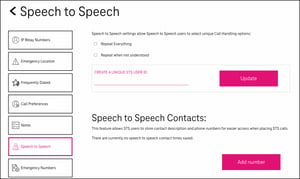
To see or update your Customer Profile
To see or update your Customer Profile, login with your username and password.
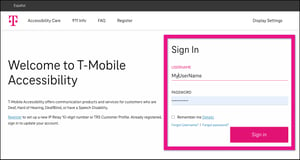
Then select “Customer Profile” in the upper right corner of the screen.
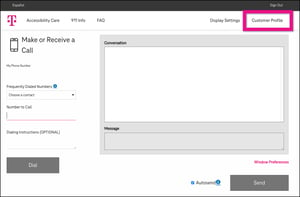
Contact Customer Support
You may contact customer support for assistance with your Customer Profile.
