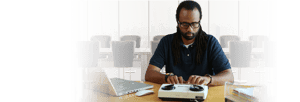
Text Telephone/Teletypewriter
(TTY) Relay Service
711
or
800-735-2966 for English
866-520-7309 for Spanish
You can use a text telephone/teletypewriter (TTY) to communicate with anyone and anytime on the phone! The communications assistant reads aloud the message you typed to the other party and types the other party’s voiced message and background sounds, if any, to you.
This service is designed for people who are Deaf, Hard of Hearing or have a Speech Disability.
This relay service is available in English-to-English and English-to-Spanish/Spanish-to-English Translation.
The TRS Customer Profile allows you to store your relay call preferences and helps speed up call processing.
For information about a similar Internet-based relay service called IP Relay, click here.
How Does TTY Relay Work?
It’s simple!
Just dial 711 (or 800-735-2966 for English, 800-520-7309 for Spanish-to-Spanish or English-to-Spanish/Spanish-to-English Translation) on your TTY and a communications assistant will answer with “Relay Missouri”.
Type the area code and telephone number you wish to call and type “GA” (“Go Ahead”). The communications assistant will dial the number and connect you to the other party.
Type your message on the TTY. Type “GA” (“Go Ahead”) at end of each message. The “GA” indicates that it is the other party’s turn to respond.
The communications assistant reads aloud the message you typed to the other party.
The other party listens, then speaks. When they say, “Go Ahead”, it is your turn to respond.
The communications assistant types the other party’s voiced message to you.
To conclude the call, type “GA to SK” (“Stop Keying”) to indicate that you are ready to hang up.

