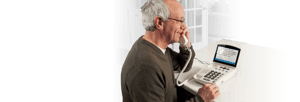
Captioned Telephone (CapTel)
Talk, listen and read captions
on the phone!
Captioned Telephone (CapTel) enables you to hear, read captions and speak during phone calls. This service is designed for people who are Deaf or Hard of Hearing.
Read below to learn more about our CapTel service!
How Does Captioned Telephone (CapTel) Work?
Placing a call on a CapTel phone is just like using a standard phone, but even better.
Just dial the number of the person you want to call and the CapTel phone automatically connects to a captioning service.*
You speak directly to the other party on the CapTel phone.
The other party talks directly to you while the captioner listens.
The captioner transcribes the other party’s voiced message into captions.
You listen and read the captions on the CapTel phone.
* This only applies to 2-line CapTel 840. For one-line CapTel 840, all incoming calls must be routed to the CapTel service first by dialing 877-243-2823 then enter the CapTel user’s phone number.
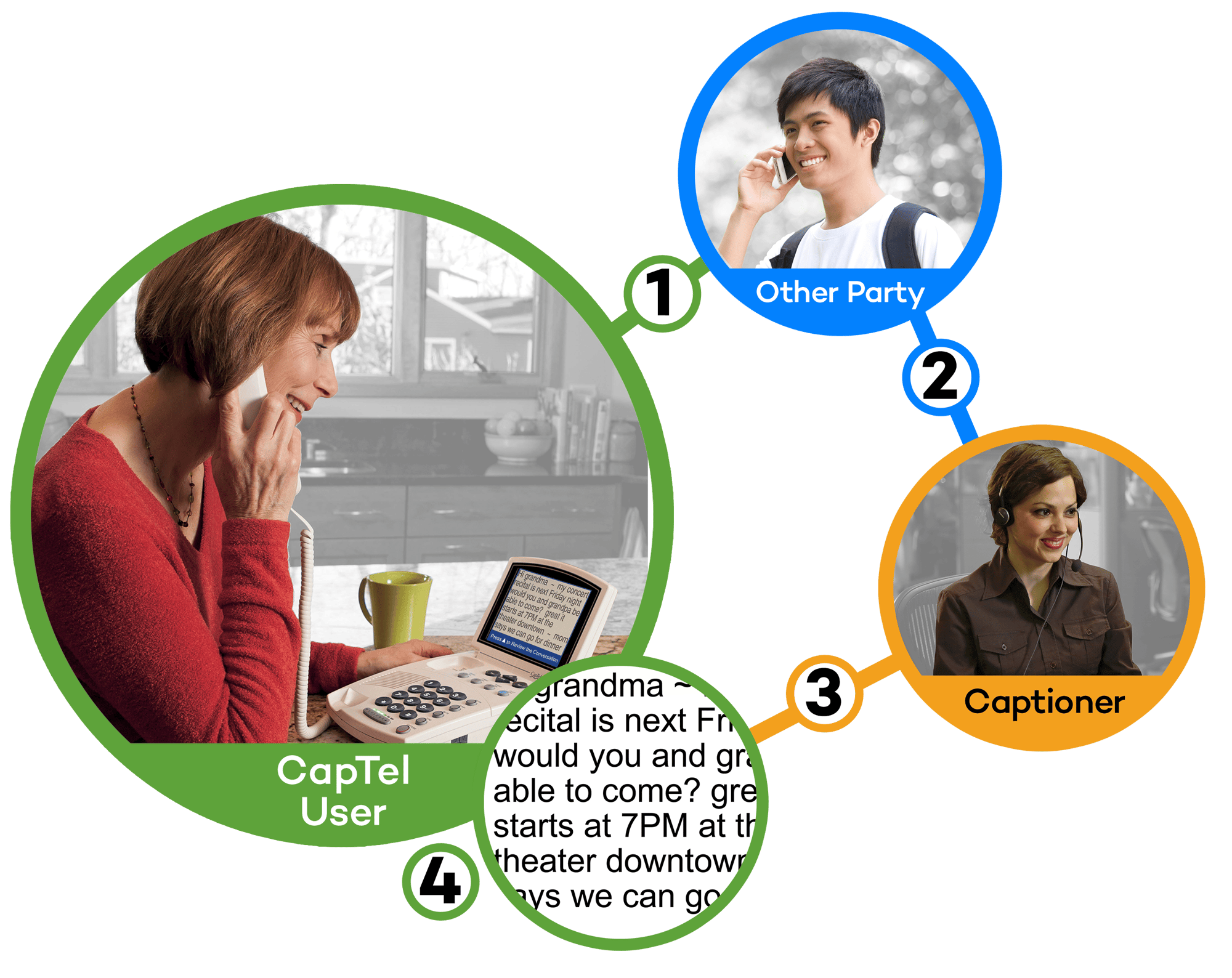
CapTel 840
A landline telephone connection(s) is required for this model.
CapTel 840 Phone Features
- Live captioning service at no charge
- Caller ID capable
- Screen with easy-to-read captions with adjustable font sizes and colors
- Built-in answering machine takes voice messages with captions
- Speed dial keys for one-touch dialing of frequently called numbers
- Stores up to 95 names/phone numbers in built-in phone book
- Adjustable volume control up to 40dB
- One-touch blue button to call Customer Service
- Available in English and Spanish

Requirements for CapTel 840
Connection #1:
Any one of these telephone connections:
- Analog telephone line
- DSL with digital filter
- PBX system with analog port
For outgoing calls, simply dial the other party directly.
For incoming calls, the other party first dials a toll-free captioning service then enters your phone number in order for their calls to be captioned for you.
Connection #2 (optional)
- Second analog line
or - DSL with digital filter
This optional second phone line enables the other party to dial your number directly with the captioning service automatically connected. For outgoing calls, simply dial the other party directly.
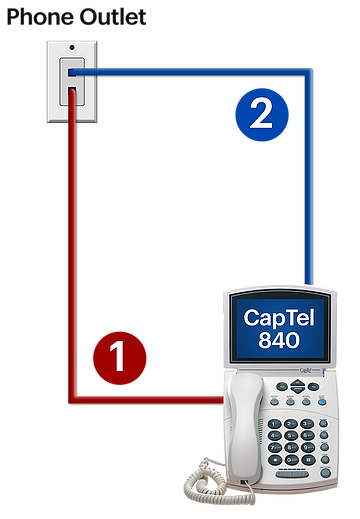
VIDEO: Overview of CapTel 840 model
How to Get a CapTel Phone
Missouri CapTel offers two options for getting a CapTel phone.
Option 1:
Request a CapTel 840 phone at no cost
Missouri residents may be eligible to receive a CapTel phone at no cost through the Missouri Telecommunications Access Program (TAP).
To learn more about the program or to apply for a CapTel phone at no cost, please contact:
Attn: Stacy Brady
Missouri Assistive Technology- Telephone
1501 NW Jefferson
Blue Springs, MO 64015
sbrady@mo-at.org (Email)
816-655-6700 (Direct line)
816-655-6711 (TTY)
816-655-6710 (Fax)
CapTel Customer Service
Captioning service is available:
English: 24 hours a day, 7 days a week
Spanish: 8 am – 12 am, 7 days a week
CapTel Customer Service
Press the blue button labeled “Cust Serv” on the CapTel phone or call:
English: 888-269-7477, 24 hours
Spanish: 866-670-9134, Monday-Friday, 9:00 am – 6:30 pm
Email: captel@captel.com
